Pandas를 이용하여 다음의 Games Sales Data 데이터를 분석해 본다.
Loading in Data
import matplotlib.pyplot as plt
import pandas as pd
df = pd.read_csv("Video_Games_Sales_as_at_22_Dec_2016.csv")
old_df = df.copy(deep=True)
print(df)
print(df.shape)
print(df.info())
Name Platform ... Developer Rating
0 Wii Sports Wii ... Nintendo E
1 Super Mario Bros. NES ... NaN NaN
2 Mario Kart Wii Wii ... Nintendo E
3 Wii Sports Resort Wii ... Nintendo E
4 Pokemon Red/Pokemon Blue GB ... NaN NaN
... ... ... ... ... ...
16714 Samurai Warriors: Sanada Maru PS3 ... NaN NaN
16715 LMA Manager 2007 X360 ... NaN NaN
16716 Haitaka no Psychedelica PSV ... NaN NaN
16717 Spirits & Spells GBA ... NaN NaN
16718 Winning Post 8 2016 PSV ... NaN NaN
[16719 rows x 16 columns]
(16719, 16)
<class 'pandas.core.frame.DataFrame'>
RangeIndex: 16719 entries, 0 to 16718
Data columns (total 16 columns):
# Column Non-Null Count Dtype
--- ------ -------------- -----
0 Name 16717 non-null object
1 Platform 16719 non-null object
2 Year_of_Release 16450 non-null float64
3 Genre 16717 non-null object
4 Publisher 16665 non-null object
5 NA_Sales 16719 non-null float64
6 EU_Sales 16719 non-null float64
7 JP_Sales 16719 non-null float64
8 Other_Sales 16719 non-null float64
9 Global_Sales 16719 non-null float64
10 Critic_Score 8137 non-null float64
11 Critic_Count 8137 non-null float64
12 User_Score 10015 non-null object
13 User_Count 7590 non-null float64
14 Developer 10096 non-null object
15 Rating 9950 non-null object
dtypes: float64(9), object(7)
memory usage: 2.0+ MB
None
The Basics
위 값들 중에서 non 값들이 들어 있는 행 전체를 지워서 데이터를 좀 더 건강하게 만들어준다.
#dropna() - This function allows you to drop all(or some) of the rows that have missing values.
#fillna() - This function allows you replace the rows that have missing values with the value that you pass in.
print(df.shape)
df = df.dropna() #non 값이 들어 있는 행 제거
print(df.shape)
(16719, 16)
(6825, 16)
#df.info()
df.info()
<class 'pandas.core.frame.DataFrame'>
Int64Index: 6825 entries, 0 to 16706
Data columns (total 16 columns):
# Column Non-Null Count Dtype
--- ------ -------------- -----
0 Name 6825 non-null object
1 Platform 6825 non-null object
2 Year_of_Release 6825 non-null float64
3 Genre 6825 non-null object
4 Publisher 6825 non-null object
5 NA_Sales 6825 non-null float64
6 EU_Sales 6825 non-null float64
7 JP_Sales 6825 non-null float64
8 Other_Sales 6825 non-null float64
9 Global_Sales 6825 non-null float64
10 Critic_Score 6825 non-null float64
11 Critic_Count 6825 non-null float64
12 User_Score 6825 non-null object
13 User_Count 6825 non-null float64
14 Developer 6825 non-null object
15 Rating 6825 non-null object
dtypes: float64(9), object(7)
memory usage: 906.4+ KB
위 데이터는 non-null 인 데이터의 수가 모두 6825임을 알 수 있다. 그러나 일부 데이터이 타입이 이상하므로 이를 변경하도록 한다.
df["User_Score"] = df["User_Score"].astype("float64")
df["Year_of_Release"] = df["Year_of_Release"].astype("int64")
df["User_Count"] = df["User_Count"].astype("int64")
df["Critic_Count"] = df["Critic_Count"].astype("int64")
일부 컬럼들의 데이터 타입이 변경되어 있음을 아래처럼 확인할 수 있다.
df.info()
<class 'pandas.core.frame.DataFrame'>
Int64Index: 6825 entries, 0 to 16706
Data columns (total 16 columns):
# Column Non-Null Count Dtype
--- ------ -------------- -----
0 Name 6825 non-null object
1 Platform 6825 non-null object
2 Year_of_Release 6825 non-null int64
3 Genre 6825 non-null object
4 Publisher 6825 non-null object
5 NA_Sales 6825 non-null float64
6 EU_Sales 6825 non-null float64
7 JP_Sales 6825 non-null float64
8 Other_Sales 6825 non-null float64
9 Global_Sales 6825 non-null float64
10 Critic_Score 6825 non-null float64
11 Critic_Count 6825 non-null int64
12 User_Score 6825 non-null float64
13 User_Count 6825 non-null int64
14 Developer 6825 non-null object
15 Rating 6825 non-null object
dtypes: float64(7), int64(3), object(6)
memory usage: 906.4+ KB
#앞쪽의 데;이터 5개만 보기
df.head()
| Name | Platform | Year_of_Release | Genre | Publisher | NA_Sales | EU_Sales | JP_Sales | Other_Sales | Global_Sales | Critic_Score | Critic_Count | User_Score | User_Count | Developer | Rating | |
|---|---|---|---|---|---|---|---|---|---|---|---|---|---|---|---|---|
| 0 | Wii Sports | Wii | 2006 | Sports | Nintendo | 41.36 | 28.96 | 3.77 | 8.45 | 82.53 | 76.0 | 51 | 8.0 | 322 | Nintendo | E |
| 2 | Mario Kart Wii | Wii | 2008 | Racing | Nintendo | 15.68 | 12.76 | 3.79 | 3.29 | 35.52 | 82.0 | 73 | 8.3 | 709 | Nintendo | E |
| 3 | Wii Sports Resort | Wii | 2009 | Sports | Nintendo | 15.61 | 10.93 | 3.28 | 2.95 | 32.77 | 80.0 | 73 | 8.0 | 192 | Nintendo | E |
| 6 | New Super Mario Bros. | DS | 2006 | Platform | Nintendo | 11.28 | 9.14 | 6.50 | 2.88 | 29.80 | 89.0 | 65 | 8.5 | 431 | Nintendo | E |
| 7 | Wii Play | Wii | 2006 | Misc | Nintendo | 13.96 | 9.18 | 2.93 | 2.84 | 28.92 | 58.0 | 41 | 6.6 | 129 | Nintendo | E |
#뒷쪽 데이터 5개 보기
df.tail()
| Name | Platform | Year_of_Release | Genre | Publisher | NA_Sales | EU_Sales | JP_Sales | Other_Sales | Global_Sales | Critic_Score | Critic_Count | User_Score | User_Count | Developer | Rating | |
|---|---|---|---|---|---|---|---|---|---|---|---|---|---|---|---|---|
| 16667 | E.T. The Extra-Terrestrial | GBA | 2001 | Action | NewKidCo | 0.01 | 0.00 | 0.0 | 0.0 | 0.01 | 46.0 | 4 | 2.4 | 21 | Fluid Studios | E |
| 16677 | Mortal Kombat: Deadly Alliance | GBA | 2002 | Fighting | Midway Games | 0.01 | 0.00 | 0.0 | 0.0 | 0.01 | 81.0 | 12 | 8.8 | 9 | Criterion Games | M |
| 16696 | Metal Gear Solid V: Ground Zeroes | PC | 2014 | Action | Konami Digital Entertainment | 0.00 | 0.01 | 0.0 | 0.0 | 0.01 | 80.0 | 20 | 7.6 | 412 | Kojima Productions | M |
| 16700 | Breach | PC | 2011 | Shooter | Destineer | 0.01 | 0.00 | 0.0 | 0.0 | 0.01 | 61.0 | 12 | 5.8 | 43 | Atomic Games | T |
| 16706 | STORM: Frontline Nation | PC | 2011 | Strategy | Unknown | 0.00 | 0.01 | 0.0 | 0.0 | 0.01 | 60.0 | 12 | 7.2 | 13 | SimBin | E10+ |
#열 이름
df.columns
Index(['Name', 'Platform', 'Year_of_Release', 'Genre', 'Publisher', 'NA_Sales',
'EU_Sales', 'JP_Sales', 'Other_Sales', 'Global_Sales', 'Critic_Score',
'Critic_Count', 'User_Score', 'User_Count', 'Developer', 'Rating'],
dtype='object')
df.columns.tolist()
['Name',
'Platform',
'Year_of_Release',
'Genre',
'Publisher',
'NA_Sales',
'EU_Sales',
'JP_Sales',
'Other_Sales',
'Global_Sales',
'Critic_Score',
'Critic_Count',
'User_Score',
'User_Count',
'Developer',
'Rating']
#행 정보 출력
df.index
Int64Index([ 0, 2, 3, 6, 7, 8, 11, 13, 14,
15,
...
16624, 16631, 16634, 16644, 16656, 16667, 16677, 16696, 16700,
16706],
dtype='int64', length=6825)
#간단한 통계치 확인하기
df.describe()
| Year_of_Release | NA_Sales | EU_Sales | JP_Sales | Other_Sales | Global_Sales | Critic_Score | Critic_Count | User_Score | User_Count | |
|---|---|---|---|---|---|---|---|---|---|---|
| count | 6825.000000 | 6825.000000 | 6825.000000 | 6825.000000 | 6825.000000 | 6825.000000 | 6825.000000 | 6825.000000 | 6825.000000 | 6825.000000 |
| mean | 2007.436777 | 0.394484 | 0.236089 | 0.064158 | 0.082677 | 0.777590 | 70.272088 | 28.931136 | 7.185626 | 174.722344 |
| std | 4.211248 | 0.967385 | 0.687330 | 0.287570 | 0.269871 | 1.963443 | 13.868572 | 19.224165 | 1.439942 | 587.428538 |
| min | 1985.000000 | 0.000000 | 0.000000 | 0.000000 | 0.000000 | 0.010000 | 13.000000 | 3.000000 | 0.500000 | 4.000000 |
| 25% | 2004.000000 | 0.060000 | 0.020000 | 0.000000 | 0.010000 | 0.110000 | 62.000000 | 14.000000 | 6.500000 | 11.000000 |
| 50% | 2007.000000 | 0.150000 | 0.060000 | 0.000000 | 0.020000 | 0.290000 | 72.000000 | 25.000000 | 7.500000 | 27.000000 |
| 75% | 2011.000000 | 0.390000 | 0.210000 | 0.010000 | 0.070000 | 0.750000 | 80.000000 | 39.000000 | 8.200000 | 89.000000 |
| max | 2016.000000 | 41.360000 | 28.960000 | 6.500000 | 10.570000 | 82.530000 | 98.000000 | 113.000000 | 9.600000 | 10665.000000 |
# 컬럼의 최대값
df.max()
Name uDraw Studio: Instant Artist
Platform XOne
Year_of_Release 2016
Genre Strategy
Publisher inXile Entertainment
NA_Sales 41.36
EU_Sales 28.96
JP_Sales 6.5
Other_Sales 10.57
Global_Sales 82.53
Critic_Score 98
Critic_Count 113
User_Score 9.6
User_Count 10665
Developer zSlide
Rating T
dtype: object
# 특정 필드의 최대값
df['Critic_Score'].max()
98.0
df['Critic_Score'].mean()
70.27208791208791
# row index
df['Critic_Score'].argmax()
32
df['Year_of_Release'].value_counts()
2008 592
2007 590
2005 562
2009 550
2006 528
2003 498
2004 476
2002 455
2011 453
2010 429
2012 313
2013 266
2001 256
2014 253
2016 212
2015 211
2000 102
1999 30
1998 25
1997 13
1996 7
1985 1
1994 1
1992 1
1988 1
Name: Year_of_Release, dtype: int64
Accessing Values
df['Critic_Score'].argmax()
32
print(type(df['Critic_Score'].argmax()))
<class 'numpy.int64'>
df.iloc[32]
Name Grand Theft Auto IV
Platform X360
Year_of_Release 2008
Genre Action
Publisher Take-Two Interactive
NA_Sales 6.76
EU_Sales 3.07
JP_Sales 0.14
Other_Sales 1.03
Global_Sales 11.01
Critic_Score 98
Critic_Count 86
User_Score 7.9
User_Count 2951
Developer Rockstar North
Rating M
Name: 51, dtype: object
df.iloc[df['Critic_Score'].argmax()]
Name Grand Theft Auto IV
Platform X360
Year_of_Release 2008
Genre Action
Publisher Take-Two Interactive
NA_Sales 6.76
EU_Sales 3.07
JP_Sales 0.14
Other_Sales 1.03
Global_Sales 11.01
Critic_Score 98
Critic_Count 86
User_Score 7.9
User_Count 2951
Developer Rockstar North
Rating M
Name: 51, dtype: object
위의 리턴 타입은 무엇일까? yeseries
print(type(df.iloc[df['Critic_Score'].argmax()]))
<class 'pandas.core.series.Series'>
예상할 수 있듯이 위의 타입은 시리즈가 된다. 따라서 이걸 옆으로 조금 더 예쁘게 출력하려고 하면 데이터 프레임으로 변경을 해주면 된다. 다음처럼 말이다.
df.iloc[[df['Critic_Score'].argmax()]]
| Name | Platform | Year_of_Release | Genre | Publisher | NA_Sales | EU_Sales | JP_Sales | Other_Sales | Global_Sales | Critic_Score | Critic_Count | User_Score | User_Count | Developer | Rating | |
|---|---|---|---|---|---|---|---|---|---|---|---|---|---|---|---|---|
| 51 | Grand Theft Auto IV | X360 | 2008 | Action | Take-Two Interactive | 6.76 | 3.07 | 0.14 | 1.03 | 11.01 | 98.0 | 86 | 7.9 | 2951 | Rockstar North | M |
df.iloc[32]
Name Grand Theft Auto IV
Platform X360
Year_of_Release 2008
Genre Action
Publisher Take-Two Interactive
NA_Sales 6.76
EU_Sales 3.07
JP_Sales 0.14
Other_Sales 1.03
Global_Sales 11.01
Critic_Score 98
Critic_Count 86
User_Score 7.9
User_Count 2951
Developer Rockstar North
Rating M
Name: 51, dtype: object
df.iloc[[32]]
| Name | Platform | Year_of_Release | Genre | Publisher | NA_Sales | EU_Sales | JP_Sales | Other_Sales | Global_Sales | Critic_Score | Critic_Count | User_Score | User_Count | Developer | Rating | |
|---|---|---|---|---|---|---|---|---|---|---|---|---|---|---|---|---|
| 51 | Grand Theft Auto IV | X360 | 2008 | Action | Take-Two Interactive | 6.76 | 3.07 | 0.14 | 1.03 | 11.01 | 98.0 | 86 | 7.9 | 2951 | Rockstar North | M |
위 2가지 차이점을 이해할 수 있다.
#다음처럼 데이터프레임 추출 후 특정 정보를 다시 뽑을 수 있다.
df.iloc[[df['Critic_Score'].argmax()]]['User_Score']
51 7.9
Name: User_Score, dtype: float64
#위 값은 시리즈이다.
print(type(df.iloc[[df['Critic_Score'].argmax()]]['User_Score']))
<class 'pandas.core.series.Series'>
#위 시리즈값에 접근하기 위해서는 인덱스를 사용해준다. 즉 51을 사용하면 된다.
df.iloc[[df['Critic_Score'].argmax()]]['User_Score'][51]
7.9
iloc는 정수 인덱스로 end-1 까지, index 이름이 없는 loc는 end까지 조회되는 것을 확인할 수 있다.
old_df 는 nan을 지우지 않은 dataframe이다.
old_df.iloc[:3]
| Name | Platform | Year_of_Release | Genre | Publisher | NA_Sales | EU_Sales | JP_Sales | Other_Sales | Global_Sales | Critic_Score | Critic_Count | User_Score | User_Count | Developer | Rating | |
|---|---|---|---|---|---|---|---|---|---|---|---|---|---|---|---|---|
| 0 | Wii Sports | Wii | 2006.0 | Sports | Nintendo | 41.36 | 28.96 | 3.77 | 8.45 | 82.53 | 76.0 | 51.0 | 8 | 322.0 | Nintendo | E |
| 1 | Super Mario Bros. | NES | 1985.0 | Platform | Nintendo | 29.08 | 3.58 | 6.81 | 0.77 | 40.24 | NaN | NaN | NaN | NaN | NaN | NaN |
| 2 | Mario Kart Wii | Wii | 2008.0 | Racing | Nintendo | 15.68 | 12.76 | 3.79 | 3.29 | 35.52 | 82.0 | 73.0 | 8.3 | 709.0 | Nintendo | E |
old_df.loc[:3]
| Name | Platform | Year_of_Release | Genre | Publisher | NA_Sales | EU_Sales | JP_Sales | Other_Sales | Global_Sales | Critic_Score | Critic_Count | User_Score | User_Count | Developer | Rating | |
|---|---|---|---|---|---|---|---|---|---|---|---|---|---|---|---|---|
| 0 | Wii Sports | Wii | 2006.0 | Sports | Nintendo | 41.36 | 28.96 | 3.77 | 8.45 | 82.53 | 76.0 | 51.0 | 8 | 322.0 | Nintendo | E |
| 1 | Super Mario Bros. | NES | 1985.0 | Platform | Nintendo | 29.08 | 3.58 | 6.81 | 0.77 | 40.24 | NaN | NaN | NaN | NaN | NaN | NaN |
| 2 | Mario Kart Wii | Wii | 2008.0 | Racing | Nintendo | 15.68 | 12.76 | 3.79 | 3.29 | 35.52 | 82.0 | 73.0 | 8.3 | 709.0 | Nintendo | E |
| 3 | Wii Sports Resort | Wii | 2009.0 | Sports | Nintendo | 15.61 | 10.93 | 3.28 | 2.95 | 32.77 | 80.0 | 73.0 | 8 | 192.0 | Nintendo | E |
#위위 작업을 loc를 사용해서 행, 열 index를 통해 꺼낸다.
df.iloc[df['Critic_Score'].argmax(),-4]
7.9
#Extracting Rows and Columns -> Dataframe
df[['Year_of_Release', 'Global_Sales']].head(9)
| Year_of_Release | Global_Sales | |
|---|---|---|
| 0 | 2006 | 82.53 |
| 2 | 2008 | 35.52 |
| 3 | 2009 | 32.77 |
| 6 | 2006 | 29.80 |
| 7 | 2006 | 28.92 |
| 8 | 2009 | 28.32 |
| 11 | 2005 | 23.21 |
| 13 | 2007 | 22.70 |
| 14 | 2010 | 21.81 |
df.loc[:,['Year_of_Release', 'Global_Sales']].head(9)
| Year_of_Release | Global_Sales | |
|---|---|---|
| 0 | 2006 | 82.53 |
| 2 | 2008 | 35.52 |
| 3 | 2009 | 32.77 |
| 6 | 2006 | 29.80 |
| 7 | 2006 | 28.92 |
| 8 | 2009 | 28.32 |
| 11 | 2005 | 23.21 |
| 13 | 2007 | 22.70 |
| 14 | 2010 | 21.81 |
type(df['Year_of_Release']) # Indexing -> Series
pandas.core.series.Series
type(df[['Year_of_Release']]) # Slicing -> Dataframe
pandas.core.frame.DataFrame
df[0:3] # row extract
| Name | Platform | Year_of_Release | Genre | Publisher | NA_Sales | EU_Sales | JP_Sales | Other_Sales | Global_Sales | Critic_Score | Critic_Count | User_Score | User_Count | Developer | Rating | |
|---|---|---|---|---|---|---|---|---|---|---|---|---|---|---|---|---|
| 0 | Wii Sports | Wii | 2006 | Sports | Nintendo | 41.36 | 28.96 | 3.77 | 8.45 | 82.53 | 76.0 | 51 | 8.0 | 322 | Nintendo | E |
| 2 | Mario Kart Wii | Wii | 2008 | Racing | Nintendo | 15.68 | 12.76 | 3.79 | 3.29 | 35.52 | 82.0 | 73 | 8.3 | 709 | Nintendo | E |
| 3 | Wii Sports Resort | Wii | 2009 | Sports | Nintendo | 15.61 | 10.93 | 3.28 | 2.95 | 32.77 | 80.0 | 73 | 8.0 | 192 | Nintendo | E |
df.iloc[0:3, :]
| Name | Platform | Year_of_Release | Genre | Publisher | NA_Sales | EU_Sales | JP_Sales | Other_Sales | Global_Sales | Critic_Score | Critic_Count | User_Score | User_Count | Developer | Rating | |
|---|---|---|---|---|---|---|---|---|---|---|---|---|---|---|---|---|
| 0 | Wii Sports | Wii | 2006 | Sports | Nintendo | 41.36 | 28.96 | 3.77 | 8.45 | 82.53 | 76.0 | 51 | 8.0 | 322 | Nintendo | E |
| 2 | Mario Kart Wii | Wii | 2008 | Racing | Nintendo | 15.68 | 12.76 | 3.79 | 3.29 | 35.52 | 82.0 | 73 | 8.3 | 709 | Nintendo | E |
| 3 | Wii Sports Resort | Wii | 2009 | Sports | Nintendo | 15.61 | 10.93 | 3.28 | 2.95 | 32.77 | 80.0 | 73 | 8.0 | 192 | Nintendo | E |
Sorting
df.sort_values('Year_of_Release')
| Name | Platform | Year_of_Release | Genre | Publisher | NA_Sales | EU_Sales | JP_Sales | Other_Sales | Global_Sales | Critic_Score | Critic_Count | User_Score | User_Count | Developer | Rating | |
|---|---|---|---|---|---|---|---|---|---|---|---|---|---|---|---|---|
| 14472 | Alter Ego | PC | 1985 | Simulation | Activision | 0.00 | 0.03 | 0.00 | 0.01 | 0.03 | 59.0 | 9 | 5.8 | 19 | Viva Media, Viva Media, LLC | T |
| 14623 | SimCity | PC | 1988 | Simulation | Maxis | 0.00 | 0.02 | 0.00 | 0.01 | 0.03 | 64.0 | 75 | 2.2 | 4572 | Maxis | E10+ |
| 14612 | Doom | PC | 1992 | Shooter | id Software | 0.02 | 0.00 | 0.00 | 0.00 | 0.03 | 85.0 | 44 | 8.2 | 1796 | id Software | M |
| 1567 | Battle Arena Toshinden | PS | 1994 | Fighting | Sony Computer Entertainment | 0.39 | 0.26 | 0.53 | 0.08 | 1.27 | 69.0 | 4 | 6.3 | 4 | Tamsoft | T |
| 1160 | Diablo | PC | 1996 | Role-Playing | Activision | 0.01 | 1.58 | 0.00 | 0.00 | 1.59 | 94.0 | 12 | 8.7 | 850 | Blizzard Entertainment | M |
| ... | ... | ... | ... | ... | ... | ... | ... | ... | ... | ... | ... | ... | ... | ... | ... | ... |
| 5990 | UEFA Euro 2016 | PS4 | 2016 | Sports | Konami Digital Entertainment | 0.00 | 0.22 | 0.04 | 0.04 | 0.29 | 72.0 | 7 | 6.6 | 8 | Konami | E |
| 15582 | Mighty No. 9 | XOne | 2016 | Platform | Deep Silver | 0.02 | 0.00 | 0.00 | 0.00 | 0.02 | 55.0 | 13 | 4.2 | 94 | Inti Creates | E10+ |
| 8900 | LEGO Harry Potter Collection | PS4 | 2016 | Action | Warner Bros. Interactive Entertainment | 0.01 | 0.11 | 0.00 | 0.02 | 0.15 | 73.0 | 16 | 8.1 | 7 | Warner Bros. Interactive Entertainment | E10+ |
| 5008 | Deus Ex: Mankind Divided | PS4 | 2016 | Role-Playing | Square Enix | 0.11 | 0.21 | 0.00 | 0.06 | 0.38 | 84.0 | 59 | 7.6 | 511 | Eidos Montreal | M |
| 8464 | Far Cry: Primal | PC | 2016 | Action | Ubisoft | 0.04 | 0.11 | 0.00 | 0.01 | 0.16 | 74.0 | 18 | 4.8 | 368 | Ubisoft Montreal | M |
6825 rows × 16 columns
Filtering Rows Conditionally
df[df['Critic_Score'] > 97]
| Name | Platform | Year_of_Release | Genre | Publisher | NA_Sales | EU_Sales | JP_Sales | Other_Sales | Global_Sales | Critic_Score | Critic_Count | User_Score | User_Count | Developer | Rating | |
|---|---|---|---|---|---|---|---|---|---|---|---|---|---|---|---|---|
| 51 | Grand Theft Auto IV | X360 | 2008 | Action | Take-Two Interactive | 6.76 | 3.07 | 0.14 | 1.03 | 11.01 | 98.0 | 86 | 7.9 | 2951 | Rockstar North | M |
| 57 | Grand Theft Auto IV | PS3 | 2008 | Action | Take-Two Interactive | 4.76 | 3.69 | 0.44 | 1.61 | 10.50 | 98.0 | 64 | 7.5 | 2833 | Rockstar North | M |
| 227 | Tony Hawk's Pro Skater 2 | PS | 2000 | Sports | Activision | 3.05 | 1.41 | 0.02 | 0.20 | 4.68 | 98.0 | 19 | 7.7 | 299 | Neversoft Entertainment | T |
| 5350 | SoulCalibur | DC | 1999 | Fighting | Namco Bandai Games | 0.00 | 0.00 | 0.34 | 0.00 | 0.34 | 98.0 | 24 | 8.8 | 200 | Namco | T |
print(type(df[df['Critic_Score'] > 97]))
<class 'pandas.core.frame.DataFrame'>
df[(df['Critic_Score'] > 97) & (df['Rating'] == 'M')]
| Name | Platform | Year_of_Release | Genre | Publisher | NA_Sales | EU_Sales | JP_Sales | Other_Sales | Global_Sales | Critic_Score | Critic_Count | User_Score | User_Count | Developer | Rating | |
|---|---|---|---|---|---|---|---|---|---|---|---|---|---|---|---|---|
| 51 | Grand Theft Auto IV | X360 | 2008 | Action | Take-Two Interactive | 6.76 | 3.07 | 0.14 | 1.03 | 11.01 | 98.0 | 86 | 7.9 | 2951 | Rockstar North | M |
| 57 | Grand Theft Auto IV | PS3 | 2008 | Action | Take-Two Interactive | 4.76 | 3.69 | 0.44 | 1.61 | 10.50 | 98.0 | 64 | 7.5 | 2833 | Rockstar North | M |
Grouping
df.groupby('Year_of_Release')
<pandas.core.groupby.generic.DataFrameGroupBy object at 0x7f08fc218650>
df.groupby('Year_of_Release')['Global_Sales']
<pandas.core.groupby.generic.SeriesGroupBy object at 0x7f08fc26e4d0>
df.groupby('Year_of_Release')['Global_Sales'].mean()
Year_of_Release
1985 0.030000
1988 0.030000
1992 0.030000
1994 1.270000
1996 2.871429
1997 2.693077
1998 1.727200
1999 1.705667
2000 0.796471
2001 0.991719
2002 0.634813
2003 0.512751
2004 0.676008
2005 0.594875
2006 0.789242
2007 0.773271
2008 0.826216
2009 0.836091
2010 0.962611
2011 0.846998
2012 0.932684
2013 1.004398
2014 0.760593
2015 0.754313
2016 0.431887
Name: Global_Sales, dtype: float64
df.groupby('Year_of_Release')['Genre'].value_counts().head(10)
Year_of_Release Genre
1985 Simulation 1
1988 Simulation 1
1992 Shooter 1
1994 Fighting 1
1996 Action 3
Fighting 1
Misc 1
Puzzle 1
Role-Playing 1
1997 Role-Playing 4
Name: Genre, dtype: int64
df.values[0][0]
'Wii Sports'
Visualizing Data
# certain column extract
my_cols = [
"Name",
"Platform",
"Year_of_Release",
"Genre",
"Global_Sales",
"Critic_Score",
"Critic_Count",
"User_Score",
"User_Count",
"Rating",
]
df[my_cols].head()
| Name | Platform | Year_of_Release | Genre | Global_Sales | Critic_Score | Critic_Count | User_Score | User_Count | Rating | |
|---|---|---|---|---|---|---|---|---|---|---|
| 0 | Wii Sports | Wii | 2006 | Sports | 82.53 | 76.0 | 51 | 8.0 | 322 | E |
| 2 | Mario Kart Wii | Wii | 2008 | Racing | 35.52 | 82.0 | 73 | 8.3 | 709 | E |
| 3 | Wii Sports Resort | Wii | 2009 | Sports | 32.77 | 80.0 | 73 | 8.0 | 192 | E |
| 6 | New Super Mario Bros. | DS | 2006 | Platform | 29.80 | 89.0 | 65 | 8.5 | 431 | E |
| 7 | Wii Play | Wii | 2006 | Misc | 28.92 | 58.0 | 41 | 6.6 | 129 | E |
df.columns
Index(['Name', 'Platform', 'Year_of_Release', 'Genre', 'Publisher', 'NA_Sales',
'EU_Sales', 'JP_Sales', 'Other_Sales', 'Global_Sales', 'Critic_Score',
'Critic_Count', 'User_Score', 'User_Count', 'Developer', 'Rating'],
dtype='object')
#기존의 컬럼명에 Sales가 있다면 리스트로 만들고 덧셈해서 새로운 리스트 만듬.
test = [x for x in df.columns if "Sales" in x] + ["Year_of_Release"]
print(test)
['NA_Sales', 'EU_Sales', 'JP_Sales', 'Other_Sales', 'Global_Sales', 'Year_of_Release']
# DataFrame Group by Year of Release
df[[x for x in df.columns if "Sales" in x] + ["Year_of_Release"]].groupby("Year_of_Release")
<pandas.core.groupby.generic.DataFrameGroupBy object at 0x7f08fc07e3d0>
#년도별 각 지역의 판매량 합계
df[[x for x in df.columns if "Sales" in x] + ["Year_of_Release"]].groupby("Year_of_Release").sum()
| NA_Sales | EU_Sales | JP_Sales | Other_Sales | Global_Sales | |
|---|---|---|---|---|---|
| Year_of_Release | |||||
| 1985 | 0.00 | 0.03 | 0.00 | 0.01 | 0.03 |
| 1988 | 0.00 | 0.02 | 0.00 | 0.01 | 0.03 |
| 1992 | 0.02 | 0.00 | 0.00 | 0.00 | 0.03 |
| 1994 | 0.39 | 0.26 | 0.53 | 0.08 | 1.27 |
| 1996 | 7.91 | 6.88 | 4.06 | 1.24 | 20.10 |
| 1997 | 15.34 | 8.67 | 9.01 | 2.02 | 35.01 |
| 1998 | 18.13 | 12.13 | 10.81 | 2.14 | 43.18 |
| 1999 | 23.32 | 15.69 | 9.67 | 2.45 | 51.17 |
| 2000 | 39.34 | 25.20 | 11.27 | 5.49 | 81.24 |
| 2001 | 139.32 | 72.85 | 23.57 | 18.26 | 253.88 |
| 2002 | 163.76 | 84.03 | 18.61 | 22.30 | 288.84 |
| 2003 | 143.08 | 75.16 | 17.24 | 19.68 | 255.35 |
| 2004 | 173.88 | 83.01 | 22.74 | 42.14 | 321.78 |
| 2005 | 178.15 | 86.70 | 38.23 | 31.05 | 334.32 |
| 2006 | 225.69 | 104.53 | 40.43 | 45.90 | 416.72 |
| 2007 | 235.61 | 124.71 | 35.04 | 60.62 | 456.23 |
| 2008 | 256.25 | 137.31 | 37.42 | 57.89 | 489.12 |
| 2009 | 231.72 | 143.56 | 34.28 | 50.25 | 459.85 |
| 2010 | 213.24 | 130.13 | 25.19 | 44.24 | 412.96 |
| 2011 | 190.62 | 127.86 | 23.16 | 42.10 | 383.69 |
| 2012 | 133.94 | 99.08 | 27.36 | 31.57 | 291.93 |
| 2013 | 120.89 | 95.54 | 19.05 | 31.80 | 267.17 |
| 2014 | 79.38 | 76.42 | 14.02 | 22.58 | 192.43 |
| 2015 | 67.85 | 60.51 | 11.85 | 18.86 | 159.16 |
| 2016 | 34.52 | 41.03 | 4.34 | 11.59 | 91.56 |
# DataFrame plot
df[[x for x in df.columns if "Sales" in x] + ["Year_of_Release"]].groupby(
"Year_of_Release"
).sum().plot();
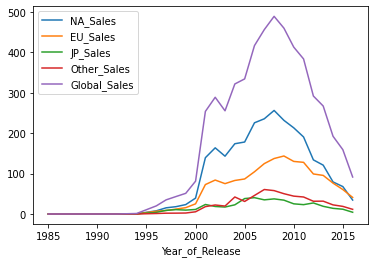
df[[x for x in df.columns if "Sales" in x] + ["Year_of_Release"]].groupby(
"Year_of_Release"
).sum().plot(kind="bar");
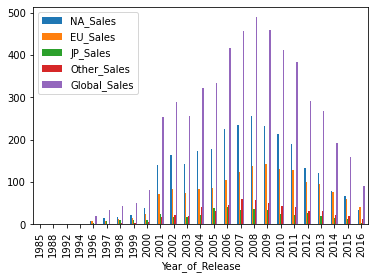
df['Critic_Score'].plot.hist(bins=20)
<matplotlib.axes._subplots.AxesSubplot at 0x7f08fba3a990>
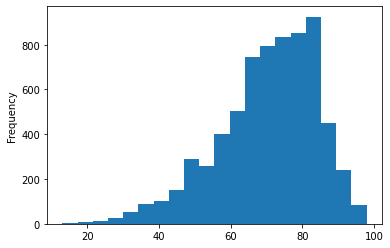
import seaborn as sns
sns
seaborn: statistical data visualization
http://seaborn.pydata.org/
import seaborn as sns
sns.pairplot(
df[["Global_Sales", "Critic_Score", "Critic_Count", "User_Score", "User_Count"]]
);
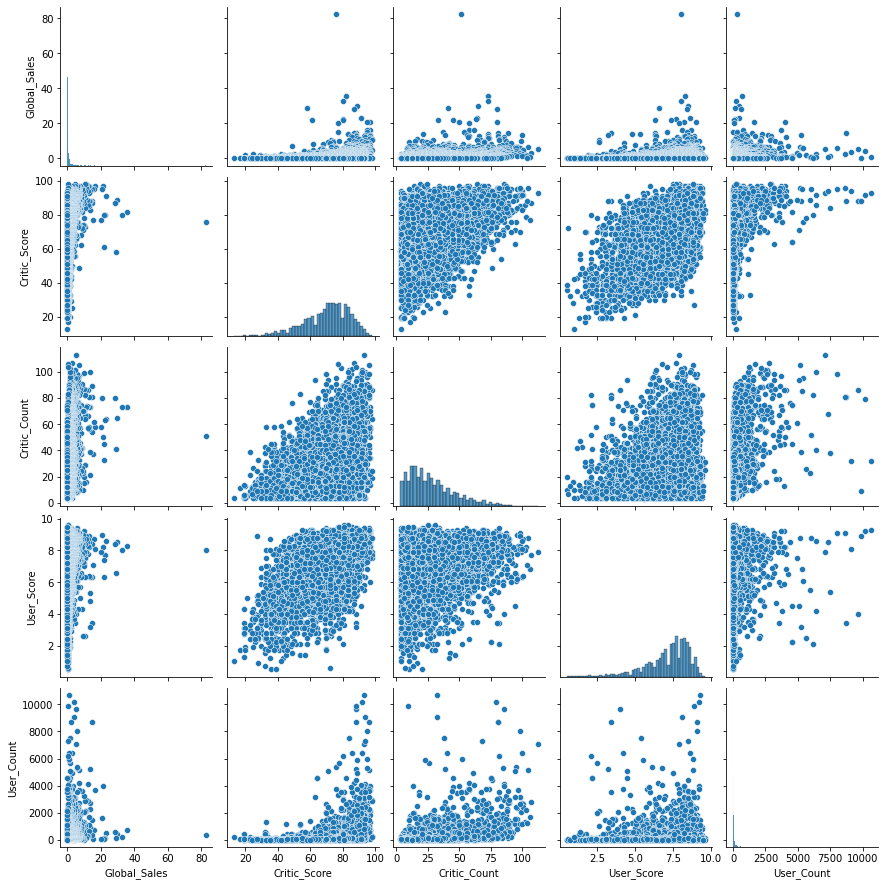
sns.distplot(df["Critic_Score"]);
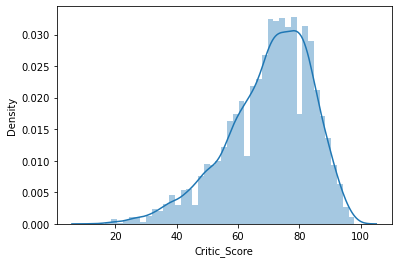
#jointplot
sns.jointplot(x="Critic_Score", y="User_Score", data=df, kind="scatter");
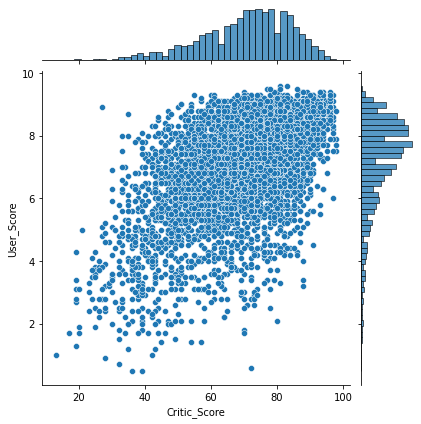
결론:
간단하게 pandas를 이용하여 데이터 분석을 해보았다. 알면 편하고 모르면 불편한 것이 라이브러리의 세계라고 생각한다.